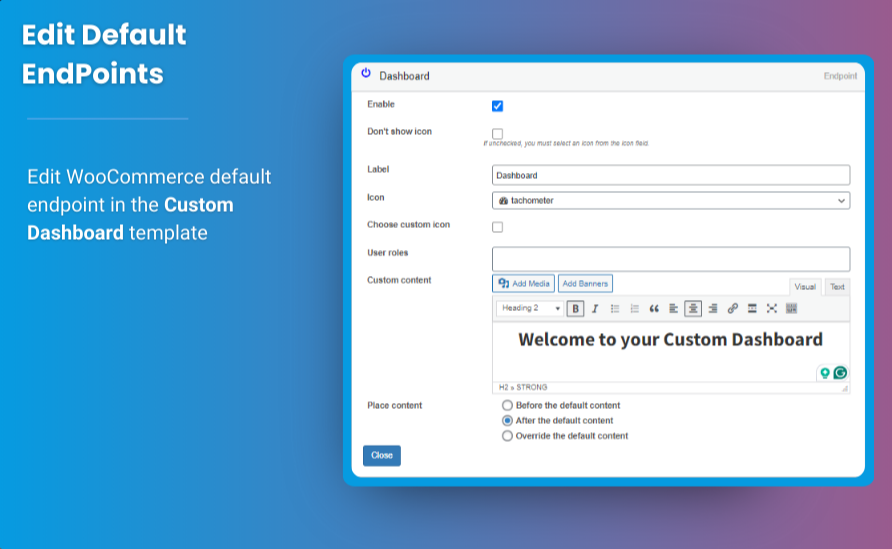
When it comes to creating an engaging and user-friendly online store, customizing your WooCommerce My Account page is one of the best ways to enhance the shopping experience for your customers. The My Account page is a central feature in every WooCommerce store, allowing customers to view their orders, manage their personal details, and track their purchase history. But what if you could customize this page to better suit your business needs and customer expectations? This article will walk you through how to WooCommerce customize My Account page with ease and make it a more powerful tool for your store.
What is the WooCommerce My Account Page?
The WooCommerce My Account page is a default page provided by WooCommerce where customers can log in, check their order history, update billing or shipping details, and manage account settings. It is a crucial part of the user experience, as it offers a personalized area for users to interact with their purchases and personal information.
By default, this page contains sections like:
- Dashboard
- Orders
- Downloads
- Addresses
- Account details (like password)
- Logout button
Although it’s a handy feature, it can often feel generic and impersonal. That’s where customization comes in.
Why Should You Customize the My Account Page?
Customizing your WooCommerce My Account page is not just about making it look more appealing; it’s about providing a better, more intuitive user experience that meets your business needs. Here are some key reasons why customization is important:
1. Create a Seamless Brand Experience
By customizing your My Account page, you can align it with your store’s branding. Adding your logo, brand colors, and custom text will help customers feel more connected to your store and create a cohesive shopping experience.
2. Highlight Key Features
If you want to emphasize certain features of your store, like memberships, loyalty programs, or subscription services, the WooCommerce My Account page customize feature allows you to showcase these in prominent positions. This helps direct customers’ attention to valuable offerings that they might otherwise miss.
3. Improve Navigation
If you have multiple categories or need to display certain information more clearly, customization gives you the ability to organize the layout of the page in a way that makes sense for your customers. Easy navigation is key to keeping customers satisfied and ensuring they can quickly find the information they need.
4. Increase Engagement and Conversions
By adding personalized content and features, you can engage your customers more effectively. For example, displaying order tracking or offering custom recommendations based on their previous purchases can encourage further engagement, and possibly even drive more sales.
Key Customization Options for the WooCommerce My Account Page
Now that you know why customization is important, let’s explore some of the most popular ways to WooCommerce customize My Account page.
1. Custom Dashboard Widgets
The default My Account page comes with a basic dashboard, but you can expand this by adding custom widgets. For example, you could add widgets for:
- New product recommendations
- Recently viewed products
- Order status updates
- Personalized offers and discounts
By customizing your My Account page, you can turn it into a personalized portal for your customers, helping them stay engaged with your store.
2. Add Custom Menu Items
The default WooCommerce My Account page comes with a standard set of menu items. However, you might want to add links to special offers, subscription plans, or loyalty programs that are specific to your business. Customizing the menu allows you to place these items in visible areas, ensuring that customers don’t miss them.
For instance, you can add sections like:
- A wishlist section
- Order tracking for more visibility
- Downloadable products for easy access
- Referral programs to encourage more sign-ups
3. Modify Account Details and Forms
Sometimes the default WooCommerce My Account page doesn’t have the exact fields or structure you want. If your store needs additional information from customers or requires a different layout for forms, customization lets you modify the fields as needed. You can also organize the information in a more intuitive way for your customers.
For example, if you offer subscription products, you could add specific fields for managing subscriptions. If you provide services, you might want to add appointment management features.
4. Personalized Content and Recommendations
Adding personalized content to the WooCommerce My Account page can help improve user engagement. For example, if a customer frequently buys certain products, you could show them recommended items based on their past purchases. Personalization adds value to the customer experience, showing that you understand their preferences.
5. Customer Support Integration
Integrating customer support options directly into the My Account page helps provide easy access to help when needed. This could include adding:
- A contact form
- Live chat options
- A ticketing system for customer service
- FAQs specific to their orders or account
With this kind of functionality, customers don’t have to leave the page to get support, making it more convenient for them and improving their overall experience with your store.
6. Order Tracking and Management
If your business involves order shipments, customizing your My Account page to display order tracking and shipment details is a useful feature. Customers will appreciate the ability to track their orders directly from their account page without having to dig through emails or contact support.
7. Subscription and Membership Options
If your WooCommerce store offers subscription-based products or memberships, you can use the My Account page to display information about these services, including renewal dates, payment methods, and account status. Customizing this section to highlight subscription details or create a unique area for members adds a personal touch.
How to Implement WooCommerce My Account Page Customization
Customizing the WooCommerce My Account page might sound complicated, but with the right tools and plugins, it can be done with ease. There are several ways to go about this, including using custom code, themes, or plugins. However, the easiest and most efficient way is through WooCommerce My Account customization plugins.
1. Use a Customization Plugin
One of the simplest ways to customize your My Account page is by using a plugin. There are various plugins available in the WooCommerce marketplace that allow you to:
- Add custom fields and sections to the My Account page
- Change the layout and design of the page
- Add custom dashboard widgets
- Organize and personalize the account menus
These plugins typically come with a drag-and-drop interface, so you don’t need to worry about writing any code.
2. Customize Using Themes
If you’re comfortable with coding, you can customize the My Account page through your theme files. This method offers a higher level of flexibility, as you can directly modify the templates to fit your needs. However, this option requires a good understanding of WordPress and WooCommerce hooks, so it might not be suitable for beginners.
3. Extendons’ Solution for My Account Customization
At Extendons, we provide advanced solutions that make it easy to customize your WooCommerce My Account page. Our plugins are designed to integrate seamlessly with your existing WooCommerce setup and allow you to quickly add custom sections, personalize dashboards, and improve navigation—all without the need for any coding.
With Extendons, you can unlock the full potential of the WooCommerce My Account page, creating a highly functional and engaging user experience for your customers.
FAQs
1. How do I customize the WooCommerce My Account page?
You can customize the WooCommerce My Account page by using plugins, modifying theme files, or using page builder tools. Plugins are the easiest way to make changes without writing code.
2. What are the benefits of customizing the My Account page?
Customizing the My Account page helps create a better user experience by providing personalized content, improving navigation, and offering easy access to important features like order tracking and subscriptions.
3. Can I add custom fields to the My Account page?
Yes, with the right WooCommerce My Account page customize plugins, you can easily add custom fields to collect additional customer information or display relevant content.
4. Is it possible to integrate customer support on the My Account page?
Yes, you can integrate customer support options, such as live chat, contact forms, or ticketing systems, directly into the My Account page to provide a more streamlined support experience.
5. Can I use Extendons’ plugins for customizing My Account?
Yes, Extendons offers powerful plugins that allow you to easily customize your WooCommerce My Account page without needing any technical expertise. Our solutions are designed to enhance your store’s functionality and improve the customer experience.
Conclusion
Customizing the WooCommerce My Account page is an excellent way to improve your customers’ experience and make your store stand out. Whether you’re looking to personalize the page, add useful features, or improve navigation, customization helps create a more engaging and intuitive shopping environment. Using a WooCommerce customize My Account page plugin is the easiest and most efficient way to make these changes, and with Extendons, you can easily unlock new features that will drive customer satisfaction and ultimately, sales.






Leave a Reply