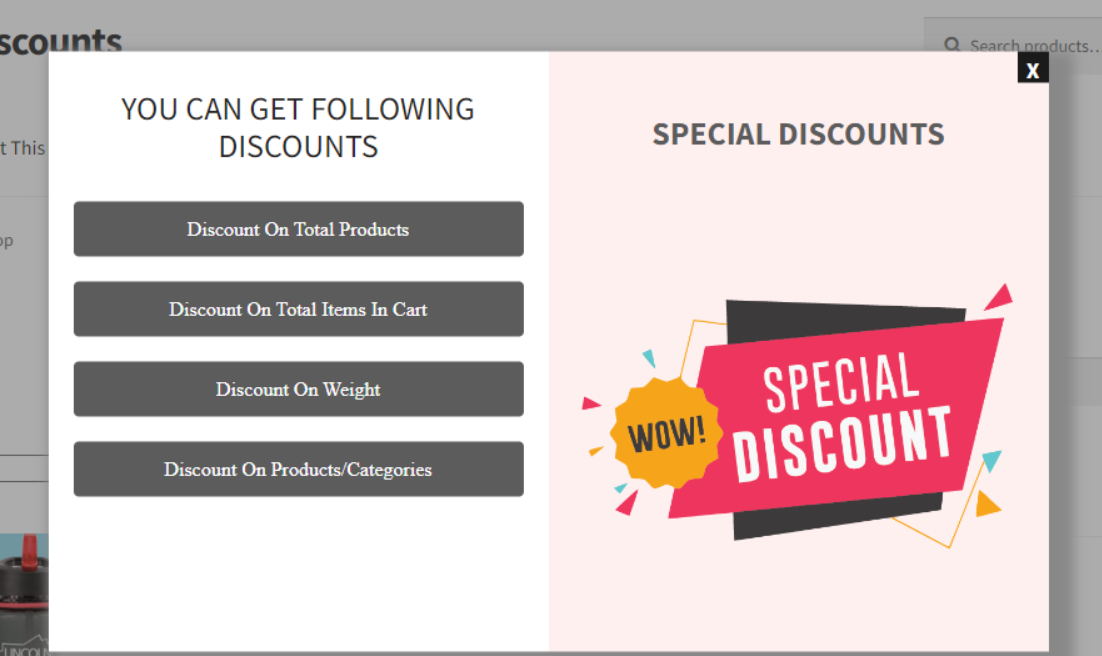
In the world of eCommerce, offering discounts is a tried-and-tested way to increase sales, attract more customers, and build customer loyalty. For WooCommerce store owners, having the ability to offer fixed cart discounts can be an effective strategy to encourage customers to complete their purchases. Fixed cart discounts provide a specific monetary amount off the total order, offering simplicity and clarity for the buyer. Whether you’re running a seasonal sale, promoting a new product, or simply aiming to boost your store’s overall performance, implementing fixed cart discounts can make a significant difference.
This blog post will explore how WooCommerce fixed cart discounts work, why they are beneficial, and how you can set them up for your store. We will also share best practices and tips for making the most out of cart discounts in WooCommerce.
What is a Fixed Cart Discount in WooCommerce?
A fixed cart discount is a straightforward discount type where a fixed monetary value is deducted from the total cart amount. Unlike percentage-based discounts, which apply a specific percentage off the total price, a fixed cart discount offers a direct reduction in the order value. For example, if a customer’s cart totals $100, and you offer a fixed $20 discount, they’ll only pay $80 at checkout.
This type of discount is particularly useful when you want to provide an easy-to-understand offer for your customers. A fixed amount off their total order can be more appealing than a percentage discount, as customers immediately see the savings in dollars and cents.
Why Offer Fixed Cart Discounts?
There are several reasons why offering fixed cart discounts can be an effective strategy for your WooCommerce store:
-
Encourage Larger Orders
Fixed cart discounts can incentivize customers to increase their cart value to qualify for the discount. For example, offering a $10 discount on orders over $50 motivates customers to reach that threshold, which could lead them to add more items to their cart. -
Attract New Customers
Offering fixed cart discounts can be a great way to entice first-time customers to make a purchase. A clear, straightforward discount can be more appealing than a complex offer, especially for customers who are unsure about buying from your store for the first time. -
Boost Conversions During Special Promotions
During sales events, holidays, or product launches, offering fixed cart discounts can help boost sales and increase conversion rates. These discounts create a sense of urgency and encourage customers to take action quickly. -
Simplify Your Promotions
Fixed discounts are easy to understand. Customers can immediately see the value they will receive without having to calculate percentages or deal with complicated rules. This simplicity can increase customer satisfaction and make the checkout experience smoother. -
Retain Existing Customers
Loyal customers appreciate discounts. Offering fixed cart discounts can be an excellent way to reward existing customers, showing them that you value their business and encouraging repeat purchases.
How to Set Up a Fixed Cart Discount in WooCommerce
Setting up fixed cart discounts in WooCommerce is relatively easy. The platform offers built-in functionality and supports various plugins to help manage discounts more efficiently. Here’s how you can set up a fixed cart discount using both the default WooCommerce settings and a plugin.
Option 1: Using WooCommerce’s Built-In Coupon Feature
WooCommerce allows you to create coupon codes with fixed cart discounts through its built-in coupon system. To set up a fixed cart discount:
-
Navigate to the Coupon Settings: Go to your WordPress dashboard, and under the WooCommerce menu, click on Coupons (found under the Marketing section). If you don’t see the Coupons option, ensure that coupons are enabled in the WooCommerce settings under WooCommerce > Settings > General.
-
Create a New Coupon: Click on the Add Coupon button. Enter the coupon code (for example, “DISCOUNT10”) and a description, if necessary.
-
Set the Discount Type: In the coupon settings, select the Fixed Cart Discount option. This will allow you to define a specific amount off the entire cart total.
-
Enter the Discount Amount: Specify the fixed amount you want to offer as a discount. For example, if you want to offer a $20 discount, enter 20 in the discount amount field.
-
Set Usage Restrictions (Optional): You can add conditions for the coupon. For instance, you can restrict the coupon to a minimum order value (e.g., $50) or certain product categories. You can also set the coupon to apply only to specific customer roles or exclude sale items from the discount.
-
Publish the Coupon: Once you’ve configured the settings to your liking, click Publish to make the coupon active on your store. Now customers can enter the coupon code at checkout to receive the fixed discount.
Option 2: Using a WooCommerce Plugin for Advanced Discounts
If you require more advanced discount options or want to automate discounting rules, you may want to use a plugin like WooCommerce Discount Rules or WooCommerce Dynamic Pricing & Discounts. These plugins offer greater flexibility, such as the ability to apply discounts based on product quantities, user roles, or cart totals. They allow you to set up fixed cart discounts with additional conditions and configurations.
To use a plugin, install it through the WordPress dashboard, activate it, and then follow the plugin-specific instructions to create your fixed cart discount rules.
Best Practices for WooCommerce Fixed Cart Discounts
To maximize the effectiveness of your fixed cart discount, here are some best practices you should follow:
-
Use Discounts to Drive Action
Offering a fixed cart discount with a minimum spend requirement is a great way to encourage customers to spend more. For example, offering a $10 discount for orders over $50 can motivate customers to add more items to their cart to qualify for the discount. -
Create Limited-Time Offers
Adding an element of urgency can drive more conversions. Make the discount available only for a limited time to encourage customers to act quickly. You could also promote flash sales or holiday-themed discounts to align with special occasions. -
Target Specific Customer Groups
Offer exclusive fixed discounts to specific customer segments. For example, you can offer a discount to first-time customers or loyal customers with a certain purchase history. WooCommerce’s user role functionality allows you to target different groups with tailored discounts. -
Combine Discounts with Other Promotions
Fixed cart discounts can be used in combination with other types of discounts, such as free shipping or percentage-based offers, to create attractive promotions. Ensure the terms are clear so customers understand how the discounts work together. -
Promote Your Discounts
Don’t assume that customers will find the discounts on their own. Promote your fixed cart discount on your website, through email marketing, and on social media to ensure it reaches a broad audience. You can also use banners, pop-ups, or promotional codes to highlight special offers. -
Test and Measure Performance
Regularly monitor the performance of your fixed cart discount campaigns. Track key metrics such as conversion rates, average order value, and revenue generated from the discounts. Use this data to refine your discount strategies and optimize your promotions for better results.
Conclusion
WooCommerce Fixed Cart Discount are a simple yet powerful way to encourage customers to make a purchase on your WooCommerce store. Whether you’re trying to boost sales, encourage larger orders, or reward loyal customers, fixed discounts can be a highly effective strategy. By setting up fixed cart discounts using WooCommerce’s built-in coupon features or plugins, and following best practices like targeting specific customers, creating limited-time offers, and promoting your discounts, you can maximize the impact of your discounting efforts and drive more conversions for your store.






Leave a Reply