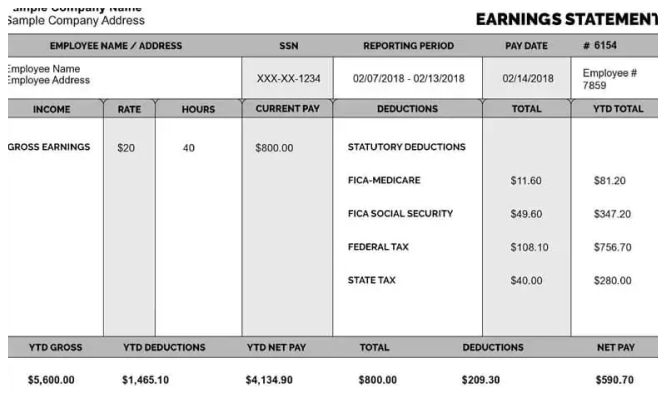
Tracking payments and managing payroll can become a complex task when you’re handling multiple clients or freelance jobs. Whether you’re a freelancer, small business owner, or contractor, keeping track of your payments is essential for staying organized and ensuring that you’re paid accurately and on time. Fortunately, there are several free paycheck creator available online that can help you create professional paychecks, track payments, and stay on top of your finances. In this blog, we will delve into the best free paycheck creators for tracking multiple clients’ payments, ensuring you find the ultimate solution to simplify your financial workflow.
Why Do You Need a Paycheck Creator?
If you are managing multiple clients or freelance contracts, it can be easy to lose track of what you’re owed. A paycheck creator is a handy tool that helps you generate professional paychecks, including details like wages, taxes, and deductions, without the need for expensive software. This is especially useful for freelancers, contractors, and small business owners who are juggling various clients and payments.
A paycheck creator also ensures you don’t miss any payments, calculate taxes correctly, or forget to factor in deductions. It simplifies your life and gives you peace of mind, knowing that your paychecks are accurate and professionally formatted. Now, let’s explore some of the best free paycheck creators available.
1. Paycheck City
Paycheck City is one of the most popular online paycheck calculators and creators available. It’s completely free and offers an easy-to-use platform to calculate and track your payments. Whether you’re working with multiple clients or need to track several types of income, Paycheck City allows you to input details for each client and customize your paycheck accordingly.
Features:
- Customizable pay periods (weekly, bi-weekly, monthly, etc.)
- Tax calculations for federal and state taxes
- Direct deposit options
- Simple, user-friendly interface
Paycheck City also has an option to calculate tax withholding for both federal and state taxes, which makes it a great option for freelancers who work in different states. This is especially useful when working with clients from various locations across the United States.
2. Wave
Wave is a comprehensive accounting platform that provides free tools for invoicing, expense tracking, and payroll. While primarily known for its invoicing and accounting features, Wave also has a free paycheck creator that is perfect for freelancers, contractors, and small businesses.
Features:
- Free payroll features (with limited options)
- Automatic tax calculations
- Easy integration with other Wave tools
- Customizable paystubs
Wave’s paycheck creator allows you to easily create paystubs for multiple clients and keeps track of all the payments you’ve received. It also integrates well with Wave’s invoicing tool, which means you can manage both your invoices and paychecks in one place.
3. QuickBooks Payroll (Free Version)
QuickBooks is known for its comprehensive accounting software, and its free payroll solution is a great choice for freelancers and small businesses. While the full QuickBooks Payroll service comes at a cost, there is a free version that provides basic paycheck creation features.
Features:
- Customizable paycheck templates
- Employee and contractor payment tracking
- Integration with QuickBooks accounting software
- Basic tax calculations
The free version of QuickBooks Payroll is perfect for tracking payments from multiple clients and ensuring that you stay on top of your finances. However, for more advanced features such as automatic tax filing, you may need to upgrade to a paid version.
4. Zoho Payroll
Zoho Payroll offers a free version that is suitable for small businesses and freelancers who need to create paychecks for multiple clients. While the paid version provides more advanced features like automatic tax filing and direct deposit, the free version is still an excellent tool for basic paycheck creation.
Features:
- Customizable paystubs
- Multiple payment options (hourly, salary, commission)
- Tax calculation (for federal and state taxes)
- Employee payment tracking
Zoho Payroll also allows you to handle multiple clients and create paychecks for each one separately. It helps ensure that all of your clients’ payments are accurately tracked, and you can easily generate paystubs for record-keeping.
5. Paystub Creator
For those looking for a simple, straightforward paycheck creator, Paystub Creator is a great choice. It’s a free tool that helps you generate professional pay stubs for your clients, whether you’re working hourly or on a salary basis.
Features:
- Easy-to-use interface
- Customizable paystub templates
- Tax calculation for federal, state, and local taxes
- Option to include deductions such as health insurance or retirement plans
Paystub Creator is ideal for freelancers or small business owners who need to generate pay stubs for clients but don’t need an entire accounting suite. It focuses purely on paycheck creation and ensures all necessary details are included, such as deductions and tax withholdings.
6. FreshBooks
FreshBooks is another excellent accounting tool that provides a free version for basic payroll and invoicing. While it is more well-known for invoicing, its paycheck creator is also a great way to track payments from multiple clients.
Features:
- Customizable invoice and paycheck templates
- Tax calculations for freelancers
- Integration with other accounting tools
- Time-tracking features
FreshBooks allows you to create professional invoices and paychecks, ensuring you get paid on time. It’s a complete tool for freelancers and small businesses who need to track both payments and hours worked, making it ideal for those juggling multiple clients.
7. Square Payroll (Free Trial)
Square Payroll offers a free trial that can be extremely helpful for those looking for a comprehensive payroll solution. While it isn’t entirely free, the trial period allows you to generate paychecks, track client payments, and test the platform’s features before committing to a paid subscription.
Features:
- Direct deposit payments
- Time-tracking tools
- Tax filings (for a fee)
- Employee and contractor management
Square Payroll offers many features, but its free trial is useful for freelancers who need to track payments for a limited time or just want to try the software before deciding whether it’s worth the investment.
8. SurePayroll (Free Trial)
SurePayroll is another payroll service that offers a free trial for freelancers and small business owners. It’s especially useful for contractors who need to track multiple client payments and generate paystubs quickly.
Features:
- Payroll management for freelancers and small businesses
- Automatic tax calculations
- Customizable paycheck and pay stub templates
- Integration with accounting software
SurePayroll’s free trial offers a wide range of payroll features, making it perfect for freelancers who need a robust solution for tracking payments from multiple clients. However, after the trial period, it requires a subscription.
9. Gusto (Free Trial)
Gusto offers a free trial for its payroll software, which includes paycheck creation and payment tracking. While it’s another paid service, the free trial makes it a great option for freelancers who need to test out the service before making a commitment.
Features:
- Payroll for contractors and employees
- Tax calculation and filing
- Paystub generation
- Multiple payment options
Gusto’s free trial is comprehensive, making it one of the best options for freelancers and small businesses that need to track multiple clients’ payments. You can create paychecks, manage taxes, and track payments all in one platform.
Conclusion
As a freelancer or small business owner managing multiple clients, using a free paycheck creator can save you time and effort. Whether you need to track payments, calculate taxes, or generate professional pay stubs, there are many free tools available that can meet your needs. Paycheck City, Wave, QuickBooks, Zoho Payroll, Paystub Creator, FreshBooks, Square Payroll, SurePayroll, and Gusto all offer free versions or trials that can help you stay organized and ensure you’re paid accurately. By using these tools, you can streamline your payment tracking and focus on what truly matters: growing your business and delivering quality work to your clients.
Choosing the best paycheck creator for your needs depends on the complexity of your payroll requirements, how many clients you work with, and whether you need additional accounting features. Regardless of which tool you choose, using a paycheck creator is the ultimate way to stay organized and ensure you’re always paid on time, every time.
Related Articles
How to Access Kroger Paystubs Anytime, Anywhere
Complete Guide to Dollar General Paystubs(DG Paystub) and DGME Portal
How to Use the Walmart Paystub Portal Easily?
Employee Guide: Accessing ADP Pay Stubs with Ease
How To Get a Pay Stub From Ford?
How to Access, Download, and Interpret Dollar Tree Pay Stubs






Leave a Reply