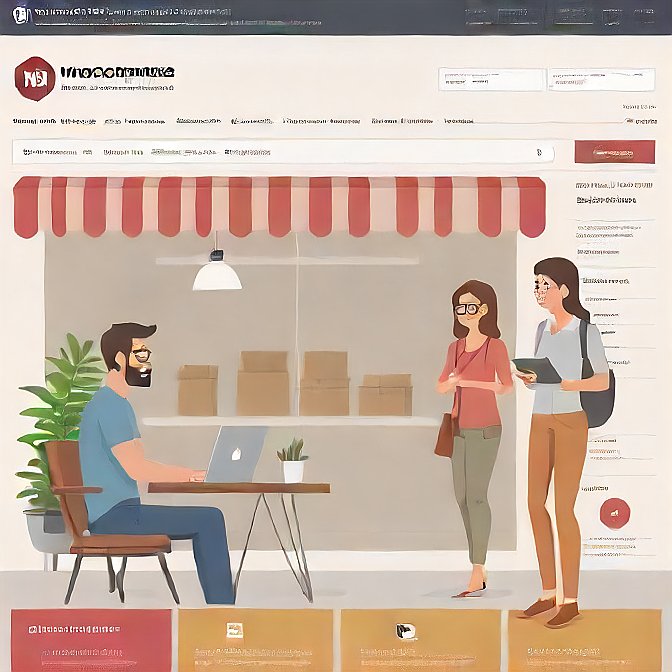
Online shopping is all about convenience, and a streamlined experience can make or break a sale. That’s where the WooCommerce Popup Cart shines. This feature enables customers to access and manage their shopping cart effortlessly without leaving the current page.
By providing a seamless way for shoppers to view their cart details, the WooCommerce Popup Cart not only enhances user experience but also helps reduce cart abandonment. Let’s dive into how this feature can transform your e-commerce strategy.
What Is a WooCommerce Popup Cart?
The WooCommerce Popup Cart is a smart feature that displays a mini cart when an item is added. Unlike traditional carts requiring page reloads, this popup cart allows customers to interact with their cart in real time.
Why Choose WooCommerce Popup Cart?
1. Instant Feedback
Every time a product is added, the popup cart gives immediate visual confirmation, keeping the shopping process smooth.
2. Faster Checkout Process
The popup cart includes options to proceed to checkout directly, reducing unnecessary steps and making it easier for customers to complete their purchases.
3. Improved User Engagement
With upsell and cross-sell opportunities displayed right in the popup, you can encourage customers to add more items to their cart.
4. Customization Options
Popup carts are not one-size-fits-all. Tailor the look, feel, and features to match your store’s branding.
Key Features of WooCommerce Popup Cart
Product Overview at a Glance
Display item names, quantities, prices, and total costs clearly in the popup.
Add and Remove Items Quickly
Customers can easily update their cart without leaving the page.
Upsell and Cross-Sell Recommendations
Boost your sales by showing related products directly within the popup.
Customizable Design
Make the cart popup blend seamlessly with your store’s design by tweaking colors, fonts, and buttons.
Mobile-Responsive Design
Ensure the cart works perfectly on all devices, especially mobile, where the majority of shopping takes place.
Benefits for Your Online Store
Increased Conversion Rates
A WooCommerce Popup Cart helps reduce friction during the shopping process, encouraging customers to complete their purchases.
Better Customer Experience
Quick and easy access to the cart makes shopping more enjoyable, leading to repeat customers.
Higher Average Order Value
Upselling and cross-selling options within the popup can significantly boost your average revenue per transaction.
How to Add a WooCommerce Popup Cart
Step 1: Select a Plugin
There are numerous plugins available to add a popup cart to your WooCommerce store. Popular choices include:
- WooCommerce Popup Cart by FMEAddons
- WooCommerce Cart Booster
- Advanced Popup Cart
Step 2: Install and Activate the Plugin
- Go to your WordPress dashboard.
- Navigate to Plugins > Add New and search for the chosen plugin.
- Install and activate it.
Step 3: Configure Settings
Access the plugin’s settings to customize the cart’s appearance, functionality, and triggers.
Step 4: Test the Functionality
Ensure the popup works as expected and doesn’t interfere with your store’s performance.
Best Practices for Using WooCommerce Popup Cart
1. Keep It Simple
Avoid overwhelming users with too much information. Display only essential cart details.
2. Highlight Free Shipping Thresholds
Motivate customers to add more items by showing how much they need to qualify for free shipping.
3. Use A/B Testing
Experiment with different designs, layouts, and features to determine what resonates best with your audience.
4. Optimize for Speed
Ensure the popup loads quickly, especially for mobile users, to avoid frustrating potential buyers.
WooCommerce Popup Cart vs. Traditional Cart
| Feature | Popup Cart | Traditional Cart |
|---|---|---|
| Access | Instantly on the same page | Requires navigation |
| Speed | Quick and seamless | Slower, with page reloads |
| Upselling Options | Built into the popup | Often missing |
| User Engagement | High | Moderate |
Real-Life Examples of WooCommerce Popup Cart in Action
1. Online Apparel Stores
Shoppers can easily add accessories to their cart based on popup recommendations.
2. Electronics Retailers
Popup carts suggest complementary items like chargers or warranties.
3. Food Delivery Services
Encourage customers to add sides or drinks when ordering meals.
Tips for Optimizing WooCommerce Popup Cart
- Customize the Design: Match the popup to your store’s branding for a cohesive look.
- Leverage Analytics: Use data to see which products perform best in upsell opportunities.
- Add Incentives: Include discount codes or promotions in the popup to entice buyers.
Conclusion
The WooCommerce Popup Cart is a game-changer for online stores. It enhances the shopping experience by offering quick cart access, encouraging impulse purchases, and reducing checkout friction. Whether you’re a small business or an established brand, this feature can significantly impact your sales and customer satisfaction.
Add a WooCommerce Popup Cart today and watch your store’s performance soar!
FAQs
1. Can the WooCommerce Popup Cart display discounts?
Yes, most plugins allow you to show applied discounts within the cart popup.
2. Is the popup cart compatible with mobile devices?
Absolutely! It is optimized for mobile responsiveness to ensure a smooth user experience.
3. Can I disable the popup for specific products?
Yes, you can exclude certain items from triggering the popup in many plugins.
4. Does the popup cart slow down my website?
A well-coded plugin ensures minimal impact on site speed. Choose reputable plugins to avoid performance issues.
5. How do I track the popup cart’s performance?
Use analytics tools provided by the plugin or integrate with third-party solutions like Google Analytics.






Leave a Reply