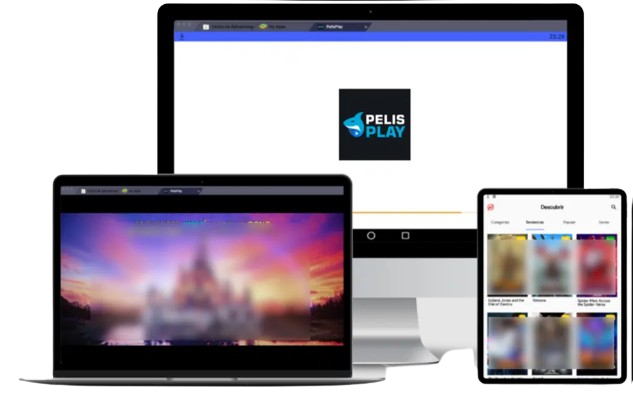
Lucky Patcher is an Android application that allows users to modify or “patch” other apps installed on their devices. By utilizing a simple user interface, Lucky Patcher provides users with the ability to remove ads, modify app permissions, bypass in-app purchases, and even alter APK files to enable premium features for free. These capabilities make it a go-to app for Android enthusiasts and users who want more control over the apps on their devices.
While it’s a powerful tool, it’s important to note that Lucky Patcher is not available on the Google Play Store due to its potential to alter and bypass app restrictions. Users must download the APK file from third-party websites to install it on their devices.
Key Features of Lucky Patcher
Lucky Patcher is packed with features that give users a high level of control over their Android experience. Here’s a breakdown of some of its most popular functionalities:
-
Remove Ads: One of the standout features of Lucky Patcher is its ability to remove or block unwanted advertisements in apps. Ads are often a nuisance in free apps, and Lucky Patcher provides an easy solution to remove them, resulting in a smoother and more enjoyable experience.
-
Bypass License Verification: Many paid apps require users to verify their purchase or license before using certain features. Lucky Patcher can bypass these verifications, allowing users to access premium content or features without paying. This functionality, while useful, can raise ethical and legal concerns.
-
Modify App Permissions: Some apps ask for permissions that aren’t necessary for their functionality. Lucky Patcher lets users control which permissions an app can access, enhancing privacy and security by preventing apps from using unnecessary features (like access to the camera or microphone).
-
Backup and Restore Apps: Lucky Patcher provides users the ability to backup apps and their data. This feature is useful for keeping important apps and settings secure, especially when switching to a new device or performing a factory reset.
-
Convert Apps to System Apps: Users can convert third-party apps into system apps, which makes them harder to uninstall. This feature can be handy for apps you want to keep on your device permanently.
-
Custom Patches: Lucky Patcher offers users the ability to create and apply custom patches to specific apps. These patches can modify the way the app behaves, unlocking certain features or removing restrictions.
-
Remove In-App Purchases: Users can also disable in-app purchases or unlock premium features for free, essentially turning paid apps into fully functional free versions.
How Does Lucky Patcher Work?
Lucky Patcher works by interacting with the Android system and manipulating the APK (Android application package) files of installed apps. It modifies the app’s internal code, allowing users to change its behavior, such as removing ads or bypassing license verifications.
The app’s functionality relies on a technique known as “patching,” where the tool alters the app’s code or resources to enable features not normally accessible. This is done through a simple interface, where users can select the app they want to modify and apply the desired modification, whether it’s removing ads or modifying permissions.
How to Use Lucky Patcher?
Using Lucky Patcher requires some basic steps:
-
Download and Install Lucky Patcher: Since Lucky Patcher is not available on the Google Play Store, you need to download the APK from a trusted third-party website. After downloading the APK, you’ll need to enable the “Install from Unknown Sources” option in your device’s security settings to allow installation.
-
Root Access: For advanced features (such as bypassing license verification or modifying system apps), your device needs to be rooted. Rooting your device grants Lucky Patcher full control over the system, though it is not required for all functionalities.
-
Select the App to Modify: Once installed, open Lucky Patcher and you will see a list of all the apps installed on your device. Select the app you want to modify.
-
Choose the Action: After selecting the app, Lucky Patcher will offer various options based on the modifications that can be applied. You can remove ads, patch the app to bypass licenses, modify permissions, or even convert the app into a system app.
-
Apply the Modifications: Once you’ve chosen your desired modification, Lucky Patcher will apply the changes. In most cases, you’ll need to restart the app or reboot your device for the modifications to take effect.
Is Lucky Patcher Safe?
While Lucky Patcher is popular, it does come with its own set of risks and concerns. Here are a few points to consider before using it:
-
Security Risks: Since Lucky Patcher requires root access for certain features, it can expose your device to potential security vulnerabilities. Rooting your device can make it more susceptible to malware or other harmful software if not done properly.
-
Potential for Bricking Your Device: Incorrect use of Lucky Patcher, particularly when modifying system apps, can cause issues with your device, including crashes or even a “bricked” (unusable) device. Always back up your important data before applying changes.
-
Legal and Ethical Concerns: Using Lucky Patcher to bypass license verifications or unlock premium features for free is considered a violation of the terms and conditions of most app developers. While it may be tempting to use it to get paid features for free, doing so is considered piracy and could lead to legal consequences.
-
Malware Risk: As Lucky Patcher is not available through official app stores, downloading it from unreliable sources increases the risk of malware. Always make sure to download it from trusted websites to avoid installing a malicious version.
Legal and Ethical Implications
While Lucky Patcher provides a lot of freedom to users, it’s essential to consider the legal and ethical implications of using such a tool. By bypassing in-app purchases or unlocking premium content, users are often infringing on the intellectual property rights of app developers. This is illegal in many regions and could lead to consequences such as legal action or a ban from using the affected apps.
Using Lucky Patcher to remove ads or modify app permissions for personal privacy is generally acceptable. However, using it to pirate paid apps or unlock paid content for free is a violation of the app’s terms of service and can lead to negative consequences for both the user and the app developers.
Conclusion
Lucky Patcher is a powerful tool that offers Android users an enhanced level of customization and control over their apps. From removing ads to bypassing license verifications, Lucky Patcher provides a broad range of features that make it a popular choice for users who want more flexibility with their Android devices. However, its use comes with risks, including security vulnerabilities, legal concerns, and the potential for misuse.






Leave a Reply