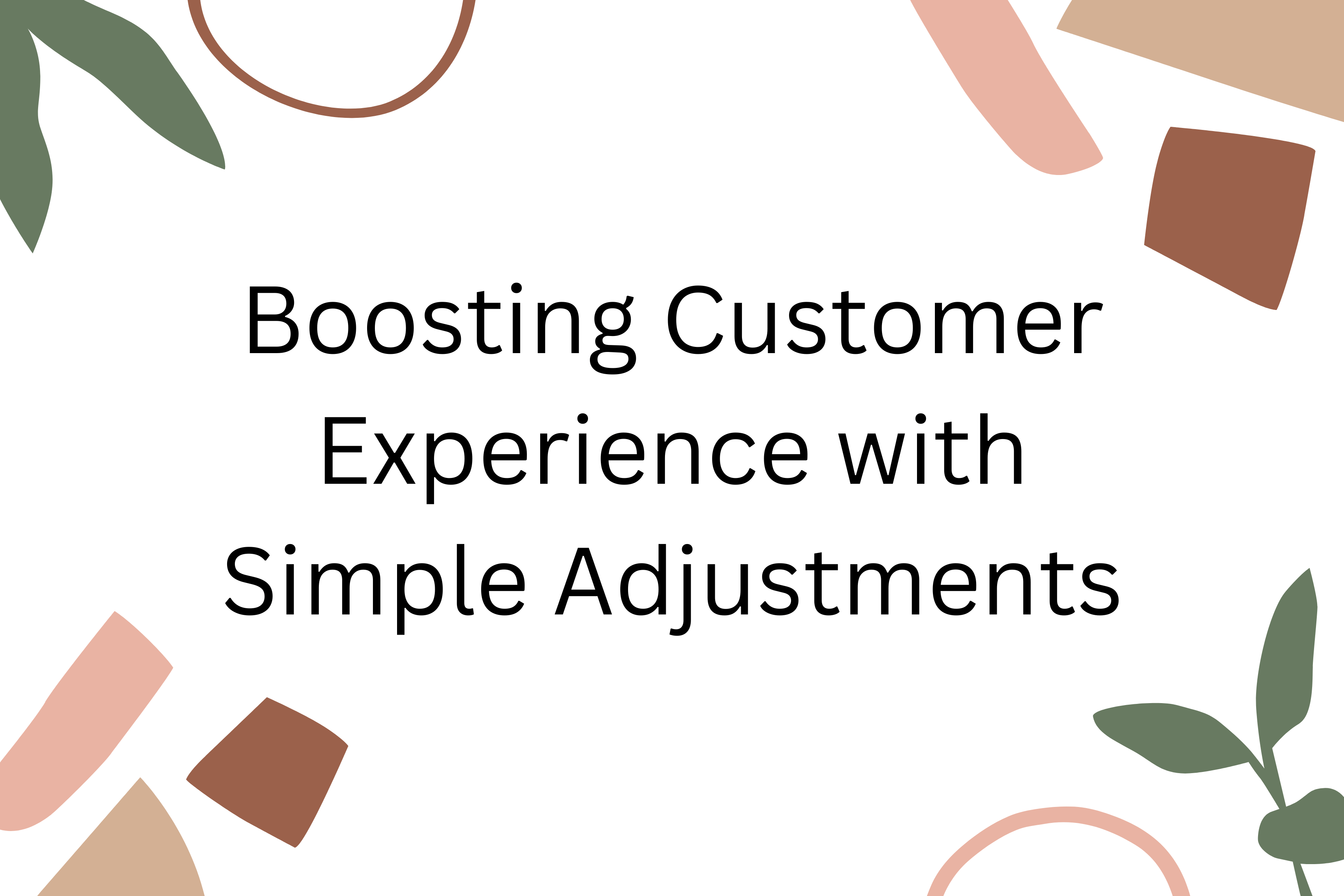
E-commerce is all about delivering convenience and simplicity to customers. One small feature that significantly impacts user experience is the ability to adjust product quantities effortlessly. This is where the WooCommerce Quantity Plus Minus Plugin becomes a game-changer.
This plugin replaces the cumbersome manual entry fields with user-friendly plus and minus buttons. Whether your customers are increasing quantities for bulk purchases or making minor adjustments, this plugin ensures the process is smooth and frustration-free. Let’s dive into how it can transform your WooCommerce store.
How the WooCommerce Quantity Plus Minus Plugin Works
A Simple Yet Powerful Upgrade
The plugin integrates directly into your WooCommerce product and cart pages, adding plus and minus buttons next to quantity fields. Instead of typing in numbers, customers can simply tap to adjust quantities.
Real-Time Updates
When customers increase or decrease quantities, the cart totals adjust instantly, providing a transparent and intuitive shopping experience.
Key Features That Make It Stand Out
1. Responsive Design
Whether your customers shop on desktops, tablets, or mobile devices, this plugin adapts seamlessly to all screen sizes.
2. Multi-Product Compatibility
It works with single products, variable products, and grouped items, making it versatile for any WooCommerce store.
3. Customization Options
Store owners can tweak the button colors, shapes, and positions to match their website’s theme perfectly.
4. Lightweight Code
Built with performance in mind, this plugin ensures it doesn’t slow down your website.
5. Bulk Actions
For wholesale or bulk purchase stores, the plugin is a must-have, allowing customers to quickly add multiple items to their cart without hassle.
Benefits for WooCommerce Store Owners
1. Enhanced Usability
Making quantity adjustments easier can significantly reduce cart abandonment rates.
2. Professional Look and Feel
The sleek design of the buttons adds a touch of professionalism to your product pages.
3. Improved Sales Metrics
Simpler processes lead to higher conversion rates, and customers are more likely to buy additional quantities when it’s effortless.
Top Use Cases for the Plugin
1. Grocery and Essentials Stores
Perfect for customers buying multiple units of everyday essentials.
2. Event and Party Supplies
Customers planning events can easily adjust quantities for bulk orders.
3. Online Bookstores
Encourage customers to buy more copies of the same title with easy quantity adjustment options.
4. Customizable Gift Packages
Ideal for stores offering customizable gift bundles where customers can add or remove items in real time.
Step-by-Step Installation Guide
Step 1: Install and Activate
Download the woocommerce quantity plus minus plugin in your WordPress admin panel, install it, and click Activate.
Step 2: Configure Settings
Navigate to the plugin settings to enable features and customize button designs.
Step 3: Apply to Products
Decide whether to enable the plugin site-wide or for specific products and categories.
Step 4: Test Your Store
Preview the changes on your live site to ensure the buttons function correctly.
Creative Ways to Use the Plugin
1. Combine with Discounts
Pair the plugin with volume discounts to encourage customers to buy more.
2. Seasonal Promotions
During holiday seasons, make bulk purchases easier by highlighting the quantity buttons.
3. Subscription Products
Allow subscribers to adjust quantities for recurring orders without hassle.
Customization Tips for Maximum Impact
1. Match Your Branding
Choose button colors and fonts that align with your brand identity.
2. Use Hover Effects
Make the buttons interactive by adding subtle hover animations.
3. Test Button Placement
Experiment with button positions to see what works best for your layout.
Customer Testimonials
“Game-Changing for Our Store!”
“Adding the WooCommerce Quantity Plus Minus Plugin increased our average cart size by 20%. Customers love how easy it is to use!”
“Perfect for Bulk Orders”
“We run a wholesale store, and this plugin has made quantity adjustments seamless for our customers.”
Frequently Asked Questions
1. Does the plugin support mobile devices?
Yes, the plugin is fully responsive and works perfectly on all devices.
2. Can I disable the buttons for certain products?
Absolutely! The settings allow you to enable or disable buttons for specific products or categories.
3. Does it slow down my website?
Not at all. The plugin is lightweight and optimized for speed.
4. Can I customize the button design?
Yes, you can adjust the button colors, sizes, and positions to suit your website’s theme.
5. Is it compatible with variable products?
Yes, the plugin supports variable and grouped products seamlessly.
Conclusion
The WooCommerce Quantity Plus Minus Plugin isn’t just a convenience—it’s an essential upgrade for modern e-commerce stores. By making quantity adjustments quick and intuitive, you’re improving the user experience and boosting sales simultaneously.
If you’re ready to take your WooCommerce store to the next level, this plugin is your ticket to happier customers and higher conversions. Install it today and experience the difference!






Leave a Reply