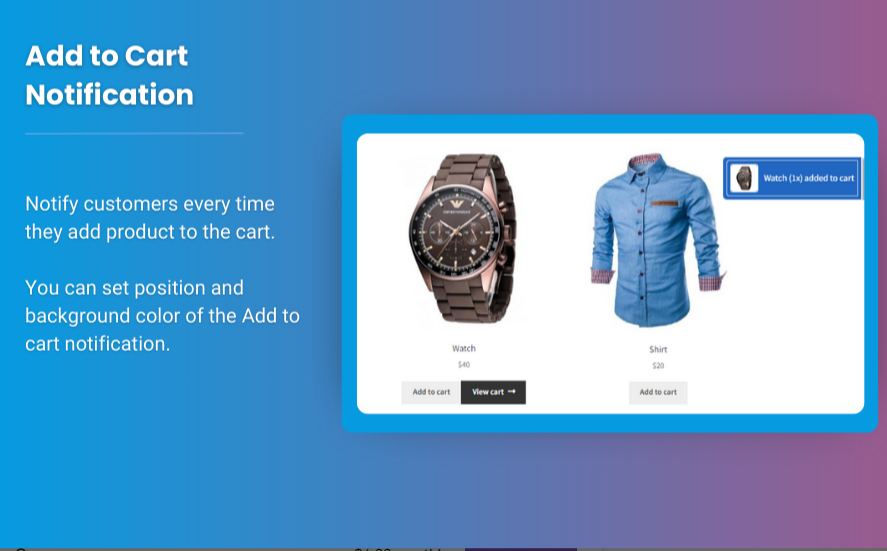
Product descriptions are a key factor in driving conversions on your WooCommerce store. A compelling product description can persuade customers to make a purchase, while a poorly written or unoptimized description can drive them away. Thankfully, WooCommerce offers a variety of plugins that can help you customize and enhance your product descriptions, making them more engaging, informative, and optimized for SEO. In this article, we’ll explore the best plugins available for improving WooCommerce product descriptions and how they can help you display product descriptions WooCommerce more effectively.
Table of Contents
- Why WooCommerce Product Descriptions Matter
- Best Plugins for WooCommerce Product Description Enhancement
- 2.1. WP Product Review Pro
- 2.2. WooCommerce Customizer
- 2.3. WooCommerce Custom Product Tabs Lite
- 2.4. YITH WooCommerce Product Add-Ons
- 2.5. WooCommerce Advanced Product Labels
- 2.6. WooCommerce Extra Product Options
- How to Use These Plugins to Optimize Your Product Descriptions
- Frequently Asked Questions (FAQs)
- Conclusion
1. Why WooCommerce Product Descriptions Matter
Product descriptions are crucial in WooCommerce stores because they directly impact customer decision-making. A well-written and strategically optimized product description can:
- Improve SEO: Keyword-rich descriptions help your products rank higher in search engines.
- Increase Conversions: Clear, concise, and persuasive descriptions give customers all the information they need to make a buying decision.
- Enhance User Experience: Well-organized product details create a smooth shopping experience and reduce the likelihood of cart abandonment.
- Showcase Features and Benefits: Good descriptions highlight the unique selling points (USPs) of your products.
However, creating unique and attractive product descriptions for each item can be time-consuming, which is where plugins come in. They can help streamline the process and offer customization options to make descriptions stand out.
2. Best Plugins for WooCommerce Product Description Enhancement
2.1. WP Product Review Pro
If you’re looking to add rich product descriptions with review features, WP Product Review Pro is a great plugin for you. This plugin allows you to easily add product reviews, ratings, and pros and cons to your WooCommerce product pages. Additionally, it supports custom fields to add detailed descriptions of the product’s features, dimensions, and more.
Key Features:
- Add detailed review sections with rich formatting options.
- Custom fields for advanced descriptions like specifications, sizes, and benefits.
- Schema markup for SEO optimization.
- User-generated reviews with rating stars.
- Comparison tables for product features.
How it helps with product descriptions: WP Product Review Pro enriches your descriptions by allowing customers to see product ratings, pros and cons, and specific product information at a glance. This makes it easier for users to understand the value of your product.
2.2. WooCommerce Customizer
WooCommerce Customizer is a powerful plugin that allows store owners to tweak the appearance and structure of product descriptions without writing any code. You can add custom fields or modify the default product description section.
Key Features:
- Modify product description layouts easily with no coding.
- Control which product information is displayed.
- Add custom text or HTML to product pages.
- Customize the “Add to Cart” button text and other calls-to-action.
How it helps with product descriptions: WooCommerce Customizer gives you full control over how your product descriptions are presented, so you can highlight key selling points and create a consistent layout that suits your store’s brand identity.
2.3. WooCommerce Custom Product Tabs Lite
If you’re looking to add additional sections to your product descriptions, WooCommerce Custom Product Tabs Lite is an excellent choice. This plugin allows you to create custom tabs on your product pages, which you can use to display more detailed product information.
Key Features:
- Add custom tabs like “Specifications”, “FAQ”, “Reviews”, and more.
- Organize product descriptions into multiple sections for easier reading.
- Option to add rich text or shortcodes to tabs.
- Supports product-specific tabs.
How it helps with product descriptions: Custom Product Tabs Lite allows you to break down your product descriptions into digestible sections, making it easier for customers to find relevant information. You can also use tabs to highlight features, provide detailed descriptions, or showcase customer reviews.
2.4. YITH WooCommerce Product Add-Ons
YITH WooCommerce Product Add-Ons enables you to add extra fields or options to your product descriptions. For example, if you sell customizable products (like engravings or personalized items), this plugin can allow customers to input additional information directly on the product page.
Key Features:
- Add custom fields such as text boxes, checkboxes, and dropdowns.
- Display additional options as part of your product descriptions.
- Allow customers to personalize products before purchase.
- Integrate seamlessly with product variations.
How it helps with product descriptions: YITH WooCommerce Product Add-Ons enhances product descriptions by letting you display custom options for customers. This creates a more personalized shopping experience and allows you to gather important details for custom products directly on the product page.
2.5. WooCommerce Advanced Product Labels
For store owners looking to highlight specific aspects of their products, WooCommerce Advanced Product Labels allows you to add custom labels or badges to product descriptions. These labels can highlight discounts, new arrivals, or specific features.
Key Features:
- Create custom labels like “Best Seller”, “New Arrival”, “Limited Edition”, and more.
- Display labels on product pages, category pages, and shop pages.
- Choose label colors, positions, and designs.
How it helps with product descriptions: Adding labels or badges directly to product descriptions can instantly draw customers’ attention to important information, such as discounts, special features, or promotions, making it easier to highlight key selling points.
2.6. WooCommerce Extra Product Options
This plugin allows you to add advanced custom fields to your product pages. Whether you need to gather extra information for custom orders or display more detailed product options, WooCommerce Extra Product Options allows you to fully customize your product pages.
Key Features:
- Add extra fields like text areas, file uploads, checkboxes, and more.
- Display custom fields directly in your product descriptions.
- Show conditional fields based on customer selections.
- Integrate with product variations and prices.
How it helps with product descriptions: This plugin allows you to create highly detailed and dynamic product descriptions that change based on user selections or inputs, offering a personalized shopping experience for your customers.
3. How to Use These Plugins to Optimize Your Product Descriptions
When enhancing your product descriptions with these plugins, follow these best practices:
- Focus on clarity and relevance: Make sure the information provided in your product descriptions is clear, relevant, and useful to your customers.
- Use rich formatting: Utilize rich text, bullet points, and headings to make your descriptions easy to read.
- Incorporate SEO: Use keywords naturally within your descriptions to improve your SEO and product visibility in search engines.
- Highlight unique selling points: Whether you’re using custom fields, tabs, or labels, make sure to emphasize the aspects of your product that set it apart from competitors.
- Optimize for mobile: Ensure that the layout of your product descriptions is mobile-friendly, as a significant portion of shoppers browse from mobile devices.
4. Frequently Asked Questions (FAQs)
Q1: Can I use multiple plugins to enhance my product descriptions?
Yes, you can use multiple plugins to enhance various aspects of your product descriptions. For example, WP Product Review Pro can handle reviews and ratings, while WooCommerce Custom Product Tabs Lite can organize additional information into tabs.
Q2: How can I add more images to my product descriptions?
You can add multiple images through WooCommerce’s built-in media uploader or use plugins like WooCommerce Extra Product Options to include image fields in your product description.
Q3: Can these plugins improve my SEO?
Yes, many of these plugins allow you to add schema markup, rich snippets, and other SEO-friendly features that help improve the visibility of your products in search engine results.
Q4: Will these plugins slow down my website?
Most of these plugins are lightweight and optimized for speed. However, it’s always important to test performance after installation and remove any unnecessary plugins to maintain optimal site speed.
5. Conclusion
The success of your WooCommerce store depends on how well you present your products, and one of the most important aspects of this presentation is your product descriptions. By using the right plugins, you can enhance and customize your product descriptions to better engage customers, improve your SEO, and ultimately increase conversions. Whether you’re adding extra fields, creating custom tabs, or highlighting key features with labels, these plugins offer powerful ways to make your descriptions more informative, compelling, and user-friendly.
When choosing a plugin, think about your store’s specific needs and how you can use product descriptions to stand out in a crowded market. With the right approach, your WooCommerce product descriptions will not only look great but also convert visitors into loyal customers.






Leave a Reply